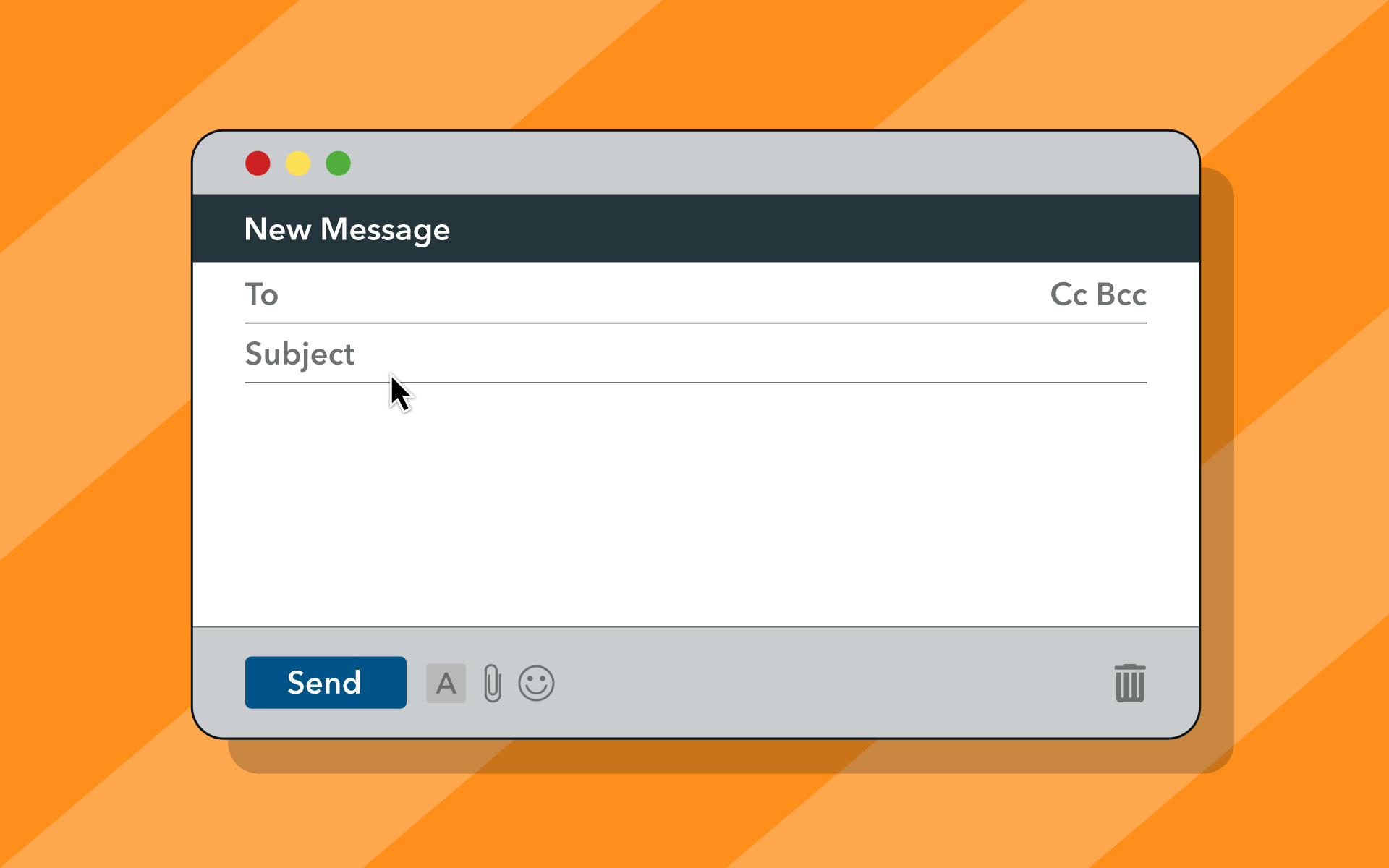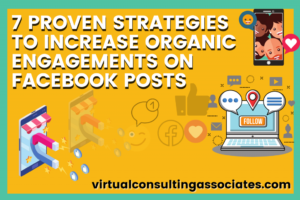Email marketing seems like a straight forward thing, but there are lots of little things that can have a big impact on the success of your campaign. We’ve talked before about how to improve your email open rate, and one of the most important things is the subject line. The subject line is the introduction to your entire email. Nearly half of all email recipients decide to open an email based on the subject line alone. And nearly 70% of email recipients report emails as spam based solely on the subject line. This fact alone means that the subject line is crucial to the success of your email marketing campaign. How can you improve your subject lines and increase your email open rate? Here are the 5 best strategies for increasing an email open rate.
1. Personalize Your Subject Lines
Having a subject line with a personal touch can increase your open rate, your email click-through rate, customer satisfaction, and sales. Given the broad impact, it really should be something you utilize. Personalized promotional emails result in a 29% higher open rate. Your subscribers see content created specifically for them and feel a connection. Personalizing content helps avoid your subscriber feeling like they are getting spam. An email that says, “Hey Jennifer” is more likely to get a click than, “Dear Valued Customer.” It creates a personal connection that builds trust in your subscriber and that builds their confidence in you.
There are lots of ways that you can personalize your subject line. You can use names, postal location, birthdays, previous transaction history, content related to browsing history, product recommendations, and social media accounts.
2. Choose The Right Subject Line Length And Format
Keeping subject lines short is key. Over half of your subscribers will be opening their emails on their phones and if they can’t read the subject line they may decide not to open your email. Even if your subscriber is opening their email on a computer if your subject line runs long your open rate will suffer. While the number of characters visible on a phone varies by make and model subject lines that are between 4-8 words seem to do best. You can use free marketing tools like Zurb to see how your subject line will look on different mobile devices.
Additionally, subject lines in title case are the most effective at increasing your open rate. Using title case, where every word is capitalized, much like a book title, increases perceived authority. On the other hand, using all caps is likely to get your email caught in the spam filter.
3. Include Numbers
Numbers make your subject line stand out. Yesware analyzed 115,000,000 million emails sent showed that emails with numbers in the subject line have higher than average open rates and also have a 2% higher reply rate.
Why is this? Numbers are your power of persuasion in sales. When you are sending a sales email numbers give your email authority. Hard numbers are better than general descriptions when it comes to prospect emails.
2. Use The Right Words
Some words project authority, some trigger spam filters. Which ones do which? Spam filters are constantly adjusting and changing, becoming more sophisticated. Best practices would have you avoid all spam words and symbols, but if you are going to get your point across you might need to use one or two. You never want your subject line to have more than 3 spam triggers or be only spam triggers.
Words that have been proven to drive action are the words you want to include:
1. Utilize Emojis
Inboxes are crowded, and adding an emoji makes your subject line stand out and can increase your email open rate. Emojis in place of words or to complement words create a new way to connect with recipients and engage. Using emojis can also help you fit your subject line in the limited space for mobile devices. In general you want to use 1-2 emojis, and not more than 4. Using some of the most popular emojis can show your audience that you are in touch. But the emoji that works with your subject line and email content is the right one to use- it doesn’t have to be popular to work.
Using too many emojis or using the top 10 emojis in combination with top spam-triggering words will hurt you, but if you can use them correctly you will see increased effectiveness of your email marketing campaign. According to Experian, 56% of brands using emoji in their email subject lines had higher unique open rates. What is more, emojis in subject lines also lead to higher response rates than traditional emails.
How Can You Get Emojis
If you are using a computer and setting up an email campaign you might be wondering how you can get emojis into the subject line. Use these shortcuts to get to the emoji keyboard
Mac: control + command + spacebar
Windows: WIN +. (the period punctuation mark)
If you cannot get this shortcut to work for your computer you can go to GetEmoji and use copy and paste.
Final Advice
In the end it is about conveying your message clearly and concisely in a way that stands out. Using personalization, clear calls to action, humor, numbers, and emojis are all ways of doing that. Do not reuse the same subject line every time, make sure you switch it up or else your subscribers will start to think of your emails as spam from a bot rather than a message from a person at your company. The subject line in your email shouldn’t simply be the first one you thought of- it should be the result of careful thought and planning. As you figure things out, if you have an idea for a subject line try running A/B testing campaigns to see how the subject lines are received by your subscribers. Be creative and always keep in mind what your goal is for the email campaign. The more you work at it and test your subject lines the more success you will have.